Downloading full units
Learn about how to download full units and read our FAQs
It's now easier than ever to download what you need and save time with the introduction of our new feature to download whole units.
This means downloading every slide deck, worksheet, quiz and any additional material for a whole unit rather than going into each lesson individually!
How do I download a full unit?
You'll see a Download unit button on any unit page of our teaching resources:

Step 1
Start by looking at our resources and choosing the unit you want to download. Then press the Download unit button.
Step 2
You can choose to sign in via single sign-on (Click the Google or Microsoft button), or by entering your email address.

Step 3
If you enter your email address you'll be sent a verification email. Check your emails to verify you want to sign in to download.
You will need to verify your email address on the same device and browser you originally used to start downloading a full unit.
Step 4
Once you've verified your email address you'll be taken back to your unit and see a new button called 'Complete sign up to download this unit':

Select this button to finish the signing in process.
Our resources will always be free so you don't have to worry about being charged.
Step 5
You'll now be taken back to the unit page again where you'll see your button to download all the resources for all the lessons in that unit:

This gives you every slide deck, worksheet, quiz and any additional material available in the whole unit for every lesson - all in one place so you can save time planning.
Did you know?
Signing in will also give you access to:
🤖Aila, our AI lesson assistant, where you can create lesson plans specifically tailored to your pupils in minutes using our AI tool. Read our help article: How to use Aila, our AI-powered lesson assistant.
📚My library where you can save units and content you want to revisit quickly to access anytime, anywhere, from any device. See our help article: How do I use My library?
©️Copyrighted materials so you can access and download any resources we have made using copyrighted material. Find more information in our help article: Why we ask you to sign in to access certain resources and how this relates to copyright.
FAQs
What happens if I want to download full units again?
Once signed in, you will stay signed in on your device for 7 days. After this you will need to sign in again to download full units again.
Why can't I verify my email address?
You may get an error message when you try and verify your email address. This is usually because you are using a different device and/or browser to verify your email address than the one you used to start downloading a full unit.
How do I download copyrighted material?
Some units will contain copyrighted material which is only accessible if you are in the UK. This will be clearly marked and is accessed with the same sign in you create to download a full unit.
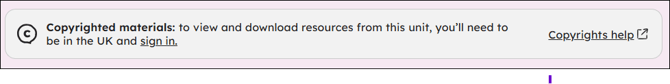
For more information, read our help article: Why we ask you to sign in to access certain resources and how this relates to copyright.