How to use our new resources to plan and teach great lessons
You're all ready to start saving time by using our new teaching resources for the classroom as a head start! All of our resources are free to use.
Here are are a few tips to make your lesson planning and classroom teaching go even more smoothly when using our new curriculum and new resources.
Let's get started!
Lesson page
When you click into a set of our lesson planning and teaching resources, you will find:
- Lesson title
- Learning outcomes which describes what pupils should know or be able to do by the end of your lesson.

From here you can also:
-
- Download all resources for this lesson to adapt as you need.
- Share the activities in the lesson (starter quiz, video, worksheet and exit quiz) with your pupils. You can do this by copying the link, via Google Classroom and Microsoft Teams or by email.
- Share this lesson with colleagues and add your own teacher notes to streamline sharing of resources in your school.
Audio and video clips
Some subjects such as languages and MFL, music and PE have video and/or audio clips to enhance explanations, your own understanding and to create a richer learning experience in the classroom.
Lesson details
As you scroll down, you can find additional information about the resources including tips for when you plan your lesson:
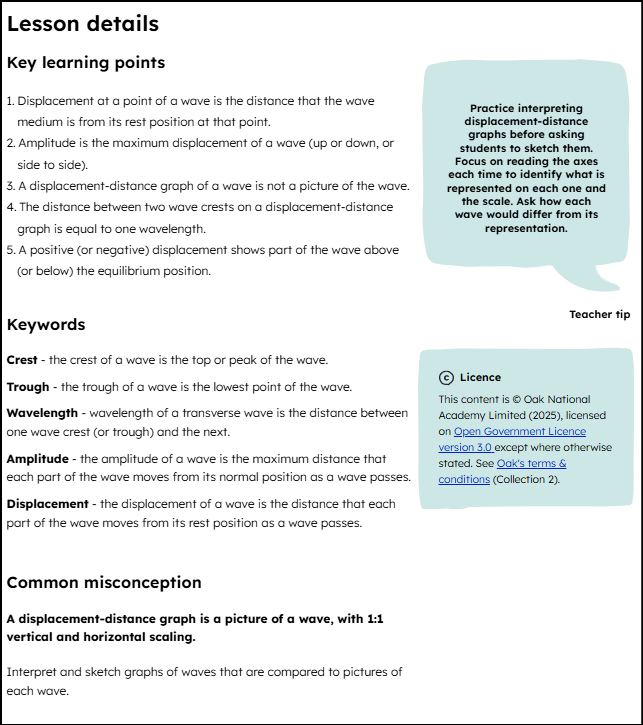
 Key learning points - describes the knowledge explored in the resources
Key learning points - describes the knowledge explored in the resources
Common misconception - empowering you to anticipate where pupils might have a misconception and how you could address this in your lesson
Keywords that will appear in the teaching resources
Teacher tip - a suggestion from the teacher who designed the resources of how you might bring them to life in your classroom
Additional materials - extra materials you might need for teaching the lesson
How the resources are structured
Our teaching resources are adaptable, but as a rough guide, we've designed them to be used to teach lessons for approximately 50 minutes to 1-hour blocks (except at KS1 where they are closer to 40 minutes). They have a common structure which makes them easier for you to use and adapt.

Save yourself time with our full unit downloads! ⌛
It's now easier than ever to download what you need.
Go to any new unit listing page and simply log in and download full units, to use right away or to save ready for later.
Logging in also gives you access to our Aila, our AI lesson assistant. With more features coming soon, be one of the first to login.
- Prior knowledge starter quiz - to activate and check prior knowledge. Our prior knowledge starter quizzes are downloadable as PDFs for printing or to display on a screen.
- Learning cycles - our resources are designed to help you break down learning into key concepts or ideas linked to the learning outcome. Each cycle is formed of two pairs: explanation, peppered with checks for understanding and practice tasks with feedback for pupils. These are indicated in the slide deck using icons in the top right of the slides:

You can see these learning cycles in the lesson outline in our slide decks. It's a quick and simple way of scanning ahead.
 The practice tasks are in the slide decks and collated into worksheets - both of which you can download and edit.
The practice tasks are in the slide decks and collated into worksheets - both of which you can download and edit.
- Assessment exit quiz - this quiz checks understanding of the key learning points, keywords and misconceptions in the lesson you teach. Download and print them or display them on your whiteboard - the choice is yours!
Sign up now so we can update you when more new resources are released and share other helpful content by email.