A guide on how to use Oak National Academy
A step-by-step guide to getting started
Welcome to Oak. This guide gives you more information on:
- What is Oak?
- Getting started
- Our teacher area
- Our curriculum plans
- More ways of using our resources
- Our AI tools
- Our pupil area
- Accessibility
Watch this video to hear from us about how we can help you today. ⬇️
What is Oak?
We’re here to support you to teach, and your pupils to access a high-quality curriculum. We provide free access to thousands of adaptable lesson planning and teaching resources and share inspiration, expertise and best-practice advice on curriculum design.
Our teacher-made, quality assured resources span all national curriculum subjects from key stages 1 to 4, and include slide decks, quizzes and worksheets to make your own.
And if you’re new to teaching or tackling an unfamiliar topic, our videos give you access to hundreds of experienced teachers delivering lessons, to inspire and support your teaching.
Getting started
To get started visit our homepage. From here you can easily access our lesson planning and teaching resources, curriculum plans and AI tools.
Our website is accessible on most devices, including laptops, tablets and mobile. All of our planning and teaching resources are free to use.
✅Preparing for the revised national curriculum
We're updating our teaching resources and curriculum plans and sharing guidance to help schools prepare confidently and reduce workload ahead of the revised curriculum in September 2028, and the updated GCSEs beyond.
Sign up now to receive: 
- the latest updates
- expert guidance
- invitations to webinars
- free resources and helpful content.
Our teacher area
From our homepage you can search our thousands of free lesson planning and teaching resources which have been designed to be easily adapted by you to use in your classroom.
You can search by keyword or topic or start exploring our subjects by picking a key stage to look through.
Why not get started now with our lesson planning page. You can learn more about our resources and how to use them to support your lesson planning.
Each lesson is made up of similar items:
- Lesson details - We’ve added the key learning points, keywords, common misconceptions and a teacher tip to help you plan and deliver the lesson.
- Prior knowledge starter quiz - Help your pupils retrieve or activate prior knowledge with our starter quizzes. Project them in your classroom, or print them off to use in class or as homework.
- Videos - Build your confidence tackling unfamiliar topics by observing experienced teachers delivering the lesson, or use the videos to support your pupils with homework and revision.
- Video and audio clips - Some subjects such as languages and MFL, music and PE have video and/or audio clips to enhance explanations, your own understanding and to create a richer learning experience in the classroom. See our help article: What are video and audio clips?.
- Lesson slides - The majority of our slide decks can be downloaded and edited. Use them as a foundation for your own lesson plans, and adapt them to make them your own.
Some of our PE lesson resources have a lesson guide instead of lesson slides. This guide is intended to be easily downloaded so you can use it in lessons that don't take place in a classroom setting.
- Worksheets - Our worksheets help your pupils practise key lesson content, and help you plan for questions and tasks. Use them in the classroom, for homework and revision.
- Assessment exit quiz - Finish your lesson with our exit quizzes, designed to test your pupils’ knowledge recall and to help you to identify areas which require reteaching.
- Transcripts - These are available for every lesson video. These are useful for those who want to quickly skim to see what each lesson covers, without having to watch the whole video. Many teachers also use Oak lesson transcripts to help with scripting their own lessons.
- Additional material - You can view and download additional material to help you teach the lesson. Content can include information about the purpose of the lesson, materials needed, methods to use and risk assessment considerations.
For guidance on finding what you need, read our help article: How do I find lesson planning and teaching resources?
For more information about using our teaching resources see our help article: How do I use your teaching resources to plan and teach great lessons?
Using My library
My library is your personal space on Oak to save and organise the content that matters most to you.
With my library, you can:
- Save units and content you want to revisit
- Quickly get to the lesson resources you use often
- Access anytime, anywhere – from any device.
To add units to my library use the Save button on any unit page and follow the sign in process.

To access My library go to the header on any page and select the bookmark button.
![]()
Read more in our help article: How do I use My library?.
Downloading and sharing resources
Wherever copyright allows, which is on the vast majority of our lesson resources, you can also download the slides and any worksheets allowing you to edit and adapt them however you need to.
You are also able to share Oak lesson resources in a variety of ways.
Downloading full units
You can save yourself time by downloading all lessons in a unit sequence to use now or come back to later.
You'll see a Download unit button on any unit page of our teaching resources:

You'll be asked a few questions about what you use our resources for and then you'll be able to log in to download whole units of resources. For more information read our help article: Downloading full units.
Did you know?
Signing in will also give you access to:
🤖Aila, our AI lesson assistant, where you can create lesson plans specifically tailored to your pupils in minutes using our AI tool. Read our help article: How to use Aila, our AI lesson assistant.
📚My library so you can save units and content you want to revisit quickly to access anytime, anywhere, from any device. See our help article: How do I use My library?
©️Copyrighted materials so you can access and download any resources we have made using copyrighted material. Find more information in our help article: Why we ask you to sign in to access certain resources and how this relates to copyright.
Add teacher notes and share
Sharing teaching resources with your colleagues is quick and easy with our teacher notes and share feature. You can share our lesson resources with your own personalised comments, in one place.
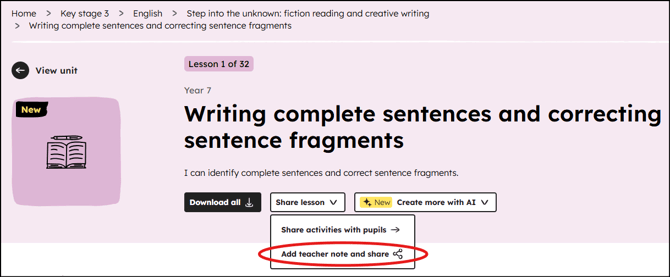
Click 'Add teacher note and share' on a lesson page to add a note that will be displayed when the copied link is opened.
For example, you could add:
- Instructions for the lesson to send to a cover teacher.
- Tips for your colleagues who are planning similar lessons.
- Lesson reflections for those supporting your development.
Share activities with pupils
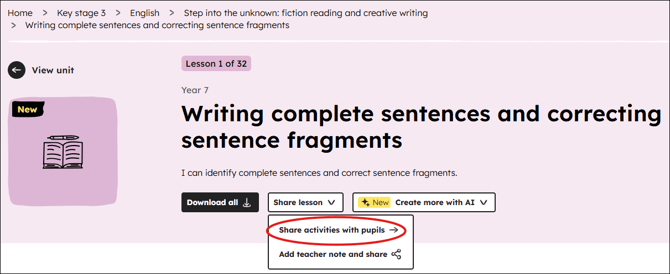
Want to share lesson activities such as quizzes and worksheets with your pupils? Click on the 'Share activities with pupils' button on a lesson page to view the ‘pupil view’ of the lesson. You can then choose:
- 'Copy link' to share directly with colleagues or with your classes
- 'Google Classroom' or 'Microsoft Teams' to post lesson resources directly to your VLE
- 'Email' to open up an email to send directly from your email account.
You can easily customise the lesson resources, choosing to share them in their entirety or part of a lesson ensuring the learning is personalised and relevant. Pupils can then complete the activities in class or at home.
Tracking pupil work
To help assess pupils progress, your class can share their results with you once they have completed a lesson. This means you can track pupils’ progress even if they’re completing it independently.
How it works:
- Pupils complete a lesson in our pupil area.
- The quizzes are automatically marked and pupils are shown a final score.
- Pupils can then share results via a link or print them out.
- Teachers are able to see a breakdown of the pupil's answers by question, attempts made, the final score, whether they downloaded the worksheet and how much of the video they watched.
See our help article: Using our pupil area.
Our resources are designed to be flexible, so can use them in a variety of ways to support your teaching. Here are some of the other ways we've heard teachers are using Oak.
- Homework and revision - Teacher workloads are stretched far enough without spending hours creating topical homework, revision booklets and after-school sessions from scratch. For building skills and knowledge outside of the classroom, explore and share our lessons with your classes.
- Setting cover – Oak is the ace up your sleeve when it comes to setting cover. Our thousands of resources are there to take the pressure off, especially when there’s a requirement for a colleague or supply teacher to cover a subject or key stage that isn’t a specialism. Simply find and select a lesson and share the link.
- Supporting absent pupils - There are many reasons a pupil may be absent from lessons or from school. Our ready-made resources mean you can support absent pupils and you only have to plan your lessons once, no matter where your pupils are learning. Download resources for your in-class teaching, whilst sending the same lesson to any pupil at home via Google Classroom, Teams or any other platforms.
Our curriculum plans
Our fully sequenced curriculum plans for each subject provide inspiration and a springboard for annual, termly and weekly planning for every teacher in your school.
Each plan provides a curriculum rationale, an outline of all topic units available and how many lessons are in each. To help you further, we’ve provided unit information on 'why this, why now'. There is also a suggested sequenced order of lessons.
✅Preparing for the revised national curriculum
We're updating our teaching resources and curriculum plans and sharing guidance to help schools prepare confidently and reduce workload ahead of the revised curriculum in September 2028, and the updated GCSEs beyond.
Sign up now to receive: 
- the latest updates
- expert guidance
- invitations to webinars
- free resources and helpful content.
Exploring our interactive curriculum plans
Use our interactive curriculum plans for even more help with your planning.
Here you can:
- View the full sequence and lessons we have teaching resources for
- See an explainer of each curriculum, so you can understand the thinking, structure and focus behind the plan to inspire your own approach
- Download the plan, including a National curriculum alignment document explaining how our curriculum aligns to the national curriculum
- See how our threads weave their way through our curriculum so you can see common themes running through key stages in the subject.
- See the unit descriptions with a 'why this, why now' and 'prior knowledge requirements' to help you consider the sequence of your current planning.
For more information see our help article: A guide to our curriculum plans
Our AI tools
Our AI tools are designed to help you create lesson resources efficiently, saving you valuable time to focus on bringing the lesson to life and supporting pupils.
All our tools draw on our high-quality curriculum resources, which have been designed by expert teachers and are national curriculum aligned.
- Use Aila, our AI lesson assistant to quickly adapt Oak lessons for your class and context or create something you need that you can’t find in our existing resources. Read our help article: How to use Aila, our AI lesson assistant for more help on getting started.
- Create teaching materials with AI to enhance your lessons further by helping you to create a range of teaching materials, including glossaries, comprehension tasks and quizzes. This can be accessed from Aila or look out for the 'Create more with AI' button at the top of a lesson page.

We're currently testing the Create teaching materials with AI feature and we'd love you to give us some feedback.
The layout in our pupil area is much more suited to pupils who might be accessing it at home after you have sent them a link.
Each lesson builds on the previous one, so they can start and then just follow through if that’s what you want them to do, and it fits with your topic plans.
The pupil view exactly mirrors the corresponding lesson in our area for teachers. It’s just more functional for the child’s learning needs.
Read more in our help article: Using our pupil area.
Accessibility
Accessibility is really important to us, so our lessons contain captions which can be switched on and off.
We've also started to add BSL into our primary videos. We currently have BSL in primary maths, history and science, with more subjects to come in 2026.
Each lesson is designed to be undertaken by children without detailed support of parents, except for some lessons in the strand for pupils who attend specialist settings who need a little extra help.
Each lesson can be paused and tracked back to give children time to understand and complete tasks. Everything is accessible from the same website. And once they’ve finished a lesson, they can click back to your VLE and finish any other lessons for that day.
Find out more in our accessibility statement.
You can keep up to date by signing up for updates from us.